Remember that frustrating feeling when you’re settling in for a movie night and realize you need to juggle multiple remotes to control your TV, cable box, and sound system? I know the feeling all too well. It’s a universal struggle, and that’s where the magic of a GE universal remote comes in. This sleek device can revolutionize your home entertainment experience by consolidating all your devices into one convenient control center. But navigating the setup and using the numerous codes can sometimes feel overwhelming. That’s where this guide comes in.

Image: manuals.plus
This comprehensive blog post will guide you through everything you need to know about GE universal remotes, from understanding the basics to mastering the art of programming and finding the right codes for your specific devices. We’ll explore the benefits, the different types available, how to use the manual, and provide a wealth of helpful tips and tricks to simplify your remote experience.
Understanding GE Universal Remotes
GE universal remotes are designed to control multiple devices using a single remote, simplifying your entertainment setup. Instead of having multiple remotes cluttering your coffee table, you can enjoy a simplified experience with one device. These remotes are compatible with an extensive array of devices, including televisions, cable boxes, DVD players, Blu-ray players, sound systems, and more. They work by sending infrared signals to the devices, mimicking the functions of their original controllers.
There are different types of GE universal remotes, each catering to specific needs. Some models come with pre-programmed codes for popular devices, making them easy to set up. Others are programmable, allowing you to manually enter codes for a wide range of devices. Understanding the different types and choosing the right one for your home entertainment system is key to maximizing your remote’s usability.
Navigating the GE Universal Remote Manual
The GE universal remote manual is your guide to effectively setting up and using your remote. This manual contains crucial information that can help you program the remote, understand its buttons, and troubleshoot any issues. It’s essential to keep the manual handy, as it’s your go-to resource for troubleshooting any unexpected behavior or for finding specific codes for your devices.
The manual will typically explain the programming steps, including how to access the programming mode, enter the device codes, and test the remote’s functionality. It will also contain sections on using the different buttons, understanding the remote’s display, and troubleshooting common problems. Reading through the manual thoroughly will help you gain a deeper understanding of your remote’s capabilities and ensure a smooth setup and operation.
Finding the Right Device Codes
The heart of your GE universal remote setup is finding the correct codes for your devices. These codes act as “keys” that allow your remote to communicate with specific devices. Finding the right code will ensure that your remote can seamlessly control your TV, cable box, or other devices. The most common methods for finding these codes are:
- The Code Search Function: Some GE universal remotes have a built-in code search function. This feature allows you to step through a series of codes until you find the one that works with your specific device.
- The GE Code Chart: GE provides a code chart in the manual or online that lists the codes for various manufacturers’ devices. You can search for your specific device brand and model to find the corresponding code.
- GE Website or Online Resources: GE offers a website and online resources that contain updated code charts and troubleshooting tips. These platforms provide valuable resources for finding codes and solving any programming issues.
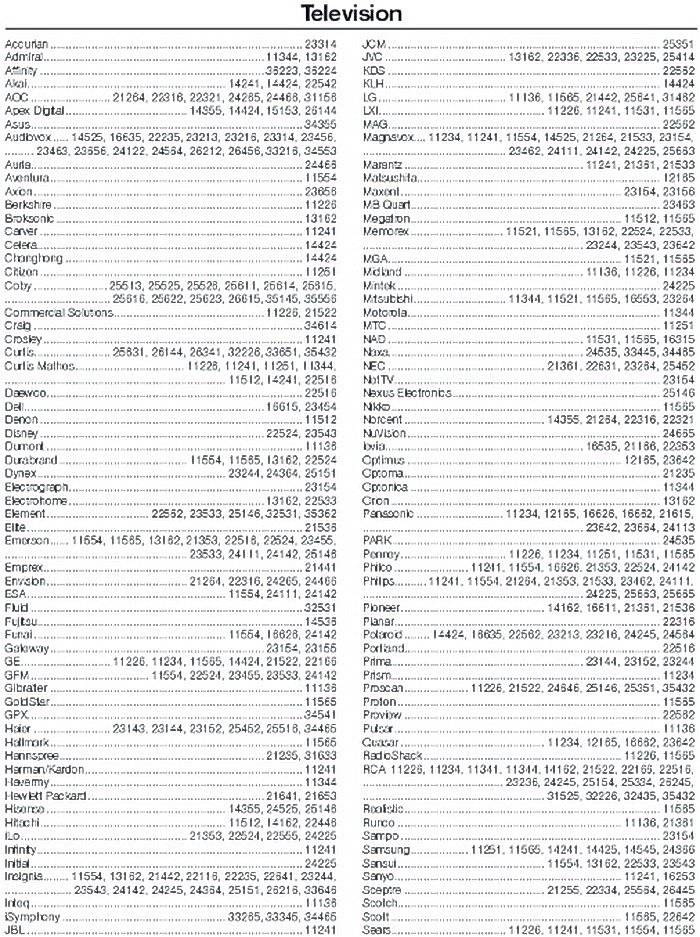
Image: fixfixkuefer.z13.web.core.windows.net
Expert Tips for Using Your GE Universal Remote
Mastering your GE universal remote goes beyond simply programming the codes. There are several expert tips and tricks that can enhance your experience and troubleshoot common issues.
- Position the Remote Correctly: Ensure that your GE universal remote is pointed directly at the device you’re trying to control. The infrared signal needs a clear path to reach the device, and even a slight obstruction can disrupt the connection.
- Check the Batteries: Weak or depleted batteries can cause your remote to malfunction. Ensure that the batteries are fresh and properly inserted.
- Reset the Remote: If your remote is acting erratically or isn’t responding, it might be helpful to reset the remote. This usually involves a sequence of buttons press listed in the manual.
- Update the Remote’s Software: Some GE universal remotes allow for software updates. These updates can address bugs, introduce new features, or improve compatibility with newer devices. Check for updates on GE’s website or through the remote’s settings.
Troubleshooting Common Issues
While GE universal remotes are generally reliable, you might encounter some common issues. Here are some troubleshooting tips to address them:
- Device Not Responding: If your device isn’t responding to the remote, double-check the power source of both the remote and the device. Ensure that the batteries in the remote are fresh and that the device is turned on and plugged in.
- Remote Not Programming: If you’re struggling to program the remote, review the steps in the manual carefully. Ensure that you’re following the correct sequence of button presses and entering the correct codes.
- Remote Not Controlling All Devices: Make sure that you’ve programmed the remote for each device you want to control. Some devices might require specific codes to be entered individually.
FAQ
Q: Can I use my GE universal remote to control smart devices?
A: While most GE universal remotes are designed for traditional devices like TVs and cable boxes, some newer models might offer limited compatibility with smart home devices. Check the remote’s specifications or contact GE support for more information.
Q: How often should I replace the batteries in my remote?
A: Battery life can vary, but it’s generally recommended to replace them every few months to avoid issues with remote functionality.
Q: What are some alternative universal remote options?
A: There are other popular brands of universal remotes available on the market, such as Logitech Harmony, One For All, and RCA. Explore various options to find the best fit for your needs and budget.
Ge Universal Remote Manual And Codes
Conclusion
GE universal remotes offer a fantastic way to simplify your home entertainment experience, eliminating the need for a clutter of remotes. By understanding the basics of programming, finding the right device codes, and using the helpful tips outlined in this guide, you can unleash the full potential of your GE universal remote.
Did this blog guide you in understanding the world of GE universal remotes? Share your experiences and any questions you have in the comments section below! We’d love to hear from you.






