Have you ever wondered what happens after you hit the power button on your computer? It seems like magic, but beneath the surface, a symphony of processes orchestrates the awakening of your digital world. While we often see the flashy desktop interface, the last step in this intricate boot-up process quietly ensures a smooth and seamless experience – a step that often goes unnoticed yet plays a crucial role in our daily computing endeavors.
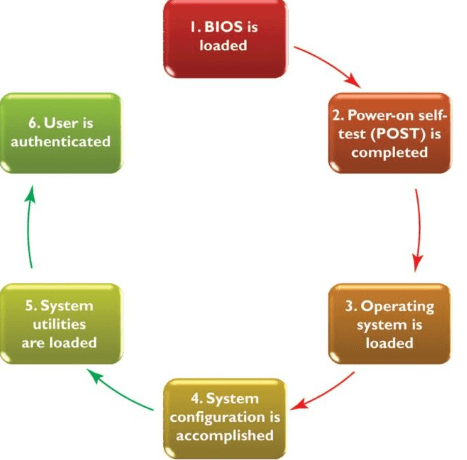
Image: sciencerack.com
This last step, known as the “initialization of the operating system,” is the culmination of a series of events that transform your computer from a slumbering machine into a vibrant platform for work, entertainment, and connection. This article will deconstruct this seemingly simple process, diving deep into the mechanics and unveiling the intricate choreography that brings life to your computer.
Setting the Stage: Before the Last Step
Before we discuss the final stage, let’s rewind a bit and understand the foundation on which this last step depends. When you power up your computer, a cascade of events unfolds:
- POST (Power-On Self Test): The computer’s BIOS (Basic Input/Output System) wakes up, carrying out a series of self-checks on the essential hardware components. It verifies the presence and functionality of crucial elements like the CPU, RAM, and hard drive. Any errors detected at this stage can lead to a system halt.
- Boot Device Prioritization: The BIOS looks for instructions on where to load the operating system. This information is stored in the boot order. Usually, the computer prioritizes booting from the hard drive, followed by other devices like USB drives or optical discs.
- Loading the Bootloader: Once the BIOS identifies the boot device (typically the hard drive), it loads the bootloader program. This small program acts as a bridge between the BIOS and the operating system.
After this initial sequence, the stage is set for the final step – the loading and initialization of your operating system. The bootloader now hands over control to the operating system’s kernel, the core of your computer’s software.
The Grand Finale: Unveiling the OS Initialization
The operating system kernel is the heart of your computer’s software – the unseen conductor orchestrating the symphony of applications, processes, and user interactions. When it takes over from the bootloader, it begins the intricate process of loading itself into memory. This process involves several key steps:
- Loading Kernel Modules: The kernel loads essential modules, like drivers for specific hardware components. These drivers allow the operating system to communicate with devices like your keyboard, mouse, and graphics card.
- Memory Management: The kernel takes charge of managing the computer’s memory, dividing it into sections for different processes and applications. This ensures efficient resource allocation and prevents programs from interfering with each other.
- Launching User Space: The kernel creates a safe environment for user applications to run, known as user space. This isolation protects the core operating system from potential errors or malicious code in user applications.
- Starting Services: The kernel then initializes system services, background processes that provide essential functionalities like network connectivity, file system access, and user management. These services run silently in the background, enabling the smooth operation of your computer.
With the operating system kernel fully initialized and the necessary services running, the computer is ready to start its work. This is where you finally see the familiar login screen or desktop interface – the outward manifestation of the complex initialization process that has just taken place.
Beyond the Visible: The Importance of the Last Step
The final step in booting a computer, while seemingly invisible, is crucial for a stable and efficient computing experience. Let’s explore why this process is so vital:
- Hardware Compatibility: Operating system initialization involves loading drivers that allow communication with specific hardware components. Without these drivers, your keyboard, mouse, or graphics card wouldn’t work.
- Resource Allocation: Effective memory management ensures that multiple programs can run smoothly without interfering with one another. This is particularly relevant in today’s multi-tasking world where we might have countless applications open simultaneously.
- Security and Stability: The kernel provides a safe and isolated environment for user applications, shielding the operating system from potential crashes or malicious code. This safeguards your computer’s stability and protects sensitive information.
- User Experience: While the final step is primarily technical, its impact is directly felt by the user. A smoothly initialized operating system translates to a responsive, efficient, and enjoyable computing experience.
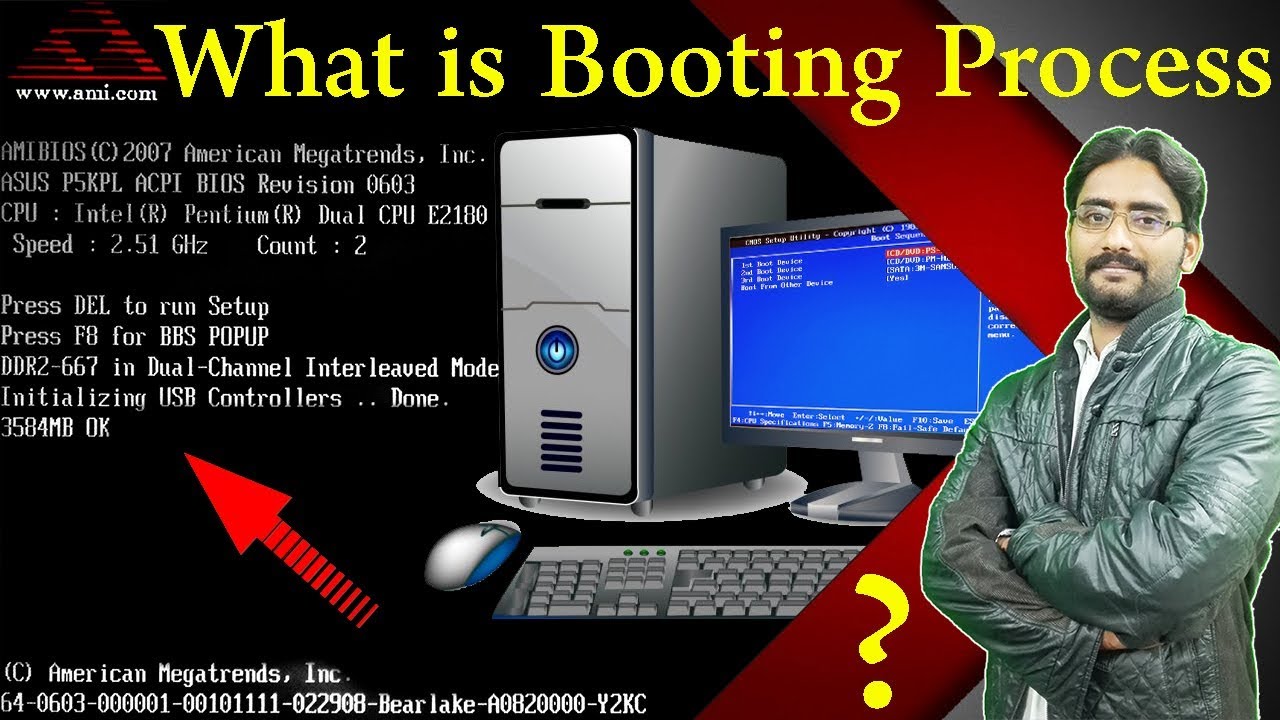
Image: ar.inspiredpencil.com
The Ever-Evolving Boot Process
The last step in booting a computer is not a static process. The constant evolution of technology, particularly with advancements in hardware and software, has continuously refined this process. Here are some examples:
- Fast Boot Technologies: Modern computers utilize techniques like SSD storage and optimized boot processes to significantly reduce the time it takes to load the operating system. This results in a faster and more responsive user experience.
- Advanced Security Measures: With increasing cybersecurity threats, modern operating systems implement robust security measures during initialization. This includes verifying digital signatures, scanning for threats, and ensuring the integrity of system files.
- Cloud Integration: Cloud-based services are gaining prominence, and some operating systems initiate connections to cloud services during the boot process. This enables features like automatic updates, data synchronization, and seamless integration with other devices.
As technology continues to advance, we can expect further refinements in the boot process, enhancing speed, security, and user experience.
Last Step In Booting A Computer
Understanding the Undescribable: The Power of the Boot
The last step in booting a computer may appear simple or even trivial, but it represents a complex, elegant, and essential process. It is the culmination of countless lines of code and intricate algorithms that work behind the scenes to bring your digital world to life. While we often take for granted the swift transition from a cold computer to a responsive platform, understanding the final step in this intricate dance of technology empowers us to appreciate the invisible forces that underpin our digital lives.
So next time you switch on your computer, take a moment to remember the symphony of processes unfolding beneath the surface. It’s a testament to the ingenuity of human engineering, a celebration of progress, and a reminder that the most complex things can emerge from seemingly simple beginnings.






