Ever clicked on a website link only to realize you landed on a completely different page than what you intended? It’s a common frustration, and it often stems from poorly designed links. In the vast digital landscape, where information overload reigns supreme, a well-designed link is not just a functional element; it’s a vital tool in guiding users towards their desired destination.

Image: www.youtube.com
This article delves into the art and science of designing effective links. We’ll explore the key principles of visual hierarchy, understand how different styles and cues influence user behavior, and ultimately equip you with the knowledge to create links that are both visually appealing and user-friendly.
Understanding Visual Hierarchy
The concept of visual hierarchy is fundamental to any successful design, including the design of clickable links. The goal is to prioritize elements within a design to lead the user’s eye towards the most important information, in this case, the link.
Here’s how visual hierarchy works with links:
- Size and Weight: Larger, bolder links are often perceived as more prominent and draw attention faster.
- Color Contrast: High contrast between the link text and the surrounding background helps links stand out and makes them easier to read.
- Positioning: Links placed strategically, such as at the beginning or end of a paragraph or within a designated area, are more likely to be noticed.
- Whitespace: Generous amounts of whitespace around links give them visual breathing room and enhances clarity.
The Power of Visual Cues
Beyond basic design elements, visual cues play a critical role in guiding users. These cues provide subtle signals that help users understand the link’s purpose and expected behavior. A few common cues include:
- Underline: Traditionally, underlines have been a standard indicator of a clickable link, and they remain effective for many users.
- Hand Cursor: As users hover over clickable elements, the cursor transforms into a pointer hand, reinforcing its clickable nature.
- Color Change: Links that change color on hover or click provide a clear visual feedback mechanism, signaling to users that they are interacting with the link.
- Arrows: Arrows can explicitly indicate direction, particularly useful for navigation links that lead to new pages or sections.
Types of Links and Their Design Considerations
Links come in various forms, each requiring specific design considerations to ensure optimal user experience.
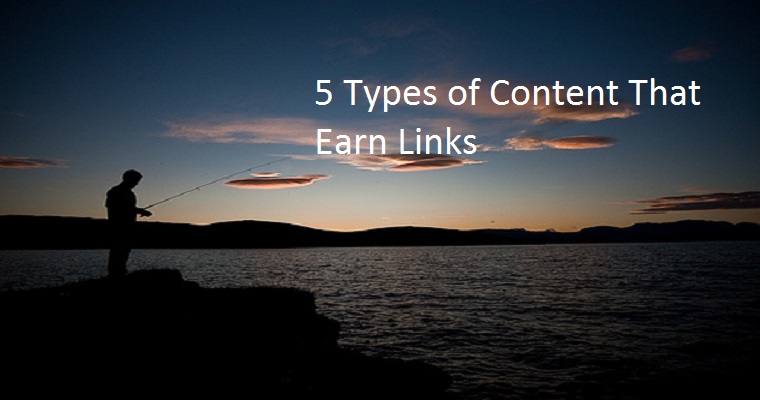
Image: www.searchenginejournal.com
1. Call to Action (CTA) Links
CTA links are designed to encourage immediate action. They often feature:
- Bold and Clear Text: Use strong verbs that prompt action (e.g., “Download Now,” “Sign Up,” “Shop Now”).
- High Contrast: Stand out from surrounding content.
- Strategic Placement: Located in high-visibility areas, such as above the fold or within prominent sections.
- Visually Appealing Buttons: CTA links frequently employ buttons, which are often visually enhanced with rounded corners, gradients, or shadows.
2. Navigation Links
Navigation links are crucial for website structure and user flow. Key considerations for effective navigation links include:
- Consistency: Maintain uniformity in style, color, and placement across the entire site.
- Clear Labeling: Use descriptive text that accurately reflects the intended destination.
- Logical Ordering: Arrange navigation elements in an intuitive way, prioritizing important links at the top or left.
- Dropdown Menus: For extensive navigation, consider dropdowns to organize links effectively without cluttering the interface.
3. Inline Links
Inline links are embedded within content to provide additional information or context. They often require a more subtle approach to ensure they don’t disrupt the flow of reading:
- Underlining: A traditional and readily understood cue.
- Color Change on Hover: Provides visual feedback without being overly intrusive.
- Clear Text: Link text should be concise and descriptive, providing a clear indication of the target destination.
- Contextual Placement: Place links naturally within the content where they provide relevant information.
Best Practices and Common Mistakes to Avoid
Here are some best practices to elevate your link design:
- Use Descriptive Link Text: Avoid generic terms like “click here.”
- Test Accessibility: Ensure links are clearly recognizable and usable for users with disabilities.
- Limit Link Density: Too many links on a single page can overwhelm users.
- Avoid Overly Stylized Links: Stick to clear, readable styles that are consistent with the overall design.
- Using Links as Decoration: Links should primarily serve functionality, not simply aesthetic purposes.
- Ignoring Context: Consider the surrounding content and target audience when designing links.
- Inconsistent Link Style: A jumble of different styles confuses users and creates a visually unpleasant experience.
- Lack of Clear Feedback: Failure to provide visual cues, such as color changes or cursors, can lead to user frustration.
- Interactive Links: Links that respond to user interaction, such as expanding to display additional information or providing micro-animations.
- Microinteractions: Subtle visual feedback mechanisms that make links feel more engaging.
- Voice-Activated Links: Links activated through voice commands, potentially transforming the way users navigate web content.
Common Mistakes to Avoid:
The Future of Link Design
As technology evolves, link design continues to adapt. We’re seeing the rise of:
Choose The Best-Designed Link From Below
https://youtube.com/watch?v=MQ9AvLnTP5Q
Conclusion
Crafting visually appealing and user-friendly links is an essential aspect of effective web design. By understanding the principles of visual hierarchy, carefully considering visual cues, and following best practices, designers can create links that not only direct users effectively but also enhance their overall browsing experience. In a crowded digital world, well-designed links are crucial for attracting attention, guiding users toward their destination, and creating a positive impression that fosters engagement and conversion.






